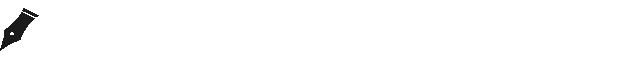写在开始
上一篇有讲到 springTask任务案例源码实现
此篇,spring整合Quartz实现更强大的定时任务。
任务介绍
Quartz存储job方式就分三种,我们最常用的也是quartz默认的是RAMJobStore,RAMJobStore顾名思义就是把job的相关信息存储在内存里,如果用spring配置quartz的job信息的话,所有信息是配置在xml里,当spirng context启动的时候就把xml里的job信息装入内存。这一性质就决定了一旦JVM挂掉或者容器挂掉,内存中的job信息就随之消失,无法持久化。另外两种方式是JobStoreTX和JobStoreCMT,暂时不讨论这两者的区别,使用这两种JobStore,quartz就会通过jdbc直连或者应用服务器jndi连接数据库,读取配置在数据库里的job初始化信息,并且把job通过java序列化到数据库里,这样就使得每个job信息得到了持久化,即使在jvm或者容器挂掉的情况下,也能通过数据库感知到其他job的状态和信息。
功能实现
这里,我们主要讲一下如何通过spring-4.0.6配置Quartz-2.2.1实现内存任务。
Quartz下载地址:http://www.quartz-scheduler.org/downloads
目前,最新版本为2.2.1,Maven配置如下:
<dependency>
<groupId>org.quartz-scheduler</groupId>
<artifactId>quartz</artifactId>
<version>2.2.1</version>
</dependency>
<dependency>
<groupId>org.quartz-scheduler</groupId>
<artifactId>quartz-jobs</artifactId>
<version>2.2.1</version>
</dependency> 编写JobTest.java:
package quartz;
/**
* 任务测试 科帮网 http://www.52itstyle.com/
* 创建者 张志朋
* 创建时间 2017年4月22日
*
*/
public class JobTest {
public void work(){
System.out.println("任务开始执行");
}
}
编写applicationContext-job.xml:
<?xml version="1.0" encoding="UTF-8"?>
<beans xmlns="http://www.springframework.org/schema/beans"
xmlns:xsi="http://www.w3.org/2001/XMLSchema-instance" xmlns:context="http://www.springframework.org/schema/context"
xmlns:aop="http://www.springframework.org/schema/aop" xmlns:tx="http://www.springframework.org/schema/tx"
xsi:schemaLocation="http://www.springframework.org/schema/beans http://www.springframework.org/schema/beans/spring-beans-3.0.xsd
http://www.springframework.org/schema/aop http://www.springframework.org/schema/aop/spring-aop-3.0.xsd
http://www.springframework.org/schema/tx http://www.springframework.org/schema/tx/spring-tx-3.0.xsd
http://www.springframework.org/schema/context http://www.springframework.org/schema/context/spring-context-3.0.xsd" default-autowire="byName" default-lazy-init="true">
<bean id="testJob" class="quartz.JobTest"></bean>
<!-- 定义调用对象和调用对象的方法 -->
<bean id="testTask" class="org.springframework.scheduling.quartz.MethodInvokingJobDetailFactoryBean">
<!-- 调用的类 -->
<property name="targetObject">
<ref bean="testJob"/>
</property>
<!-- 调用类中的方法 -->
<property name="targetMethod">
<value>work</value>
</property>
</bean>
<!-- 调度触发器 -->
<bean id="jibDoTime" class="org.springframework.scheduling.quartz.CronTriggerFactoryBean">
<property name="jobDetail">
<ref bean="testTask"/>
</property>
<!-- cron表达式 -->
<property name="cronExpression">
<value>0/5 * * * * ?</value>
</property>
</bean>
<!-- 调度工厂 如果将lazy-init='false'那么容器启动就会执行调度程序 -->
<bean id="startQuertz" factory-bean="executor" lazy-init="false" autowire="no" class="org.springframework.scheduling.quartz.SchedulerFactoryBean">
<property name="triggers">
<list>
<ref bean="jibDoTime"/>
</list>
</property>
<!--必须的设置 QuartzScheduler 延时启动,应用启动完后 QuartzScheduler 再启动 -->
<property name="startupDelay" value="5" />
</bean>
<!-- 配置任务并发执行线程池 -->
<bean id="executor" class="org.springframework.scheduling.concurrent.ThreadPoolTaskExecutor">
<property name="corePoolSize" value="3" />
<property name="maxPoolSize" value="5" />
<property name="queueCapacity" value="10" />
</bean>
</beans>web.xml 启动配置:
<?xml version="1.0" encoding="UTF-8"?>
<web-app id="WebApp_ID" version="2.4" xmlns="http://java.sun.com/xml/ns/j2ee" xmlns:xsi="http://www.w3.org/2001/XMLSchema-instance" xsi:schemaLocation="http://java.sun.com/xml/ns/j2ee http://java.sun.com/xml/ns/j2ee/web-app_2_4.xsd">
<display-name>spring_quartz</display-name>
<context-param>
<param-name>contextConfigLocation</param-name>
<param-value>classpath:applicationContext-job.xml</param-value>
</context-param>
<!-- 监听器 -->
<listener>
<listener-class>
org.springframework.web.context.ContextLoaderListener
</listener-class>
</listener>
<welcome-file-list>
<welcome-file>index.html</welcome-file>
</welcome-file-list>
</web-app>
运行截图: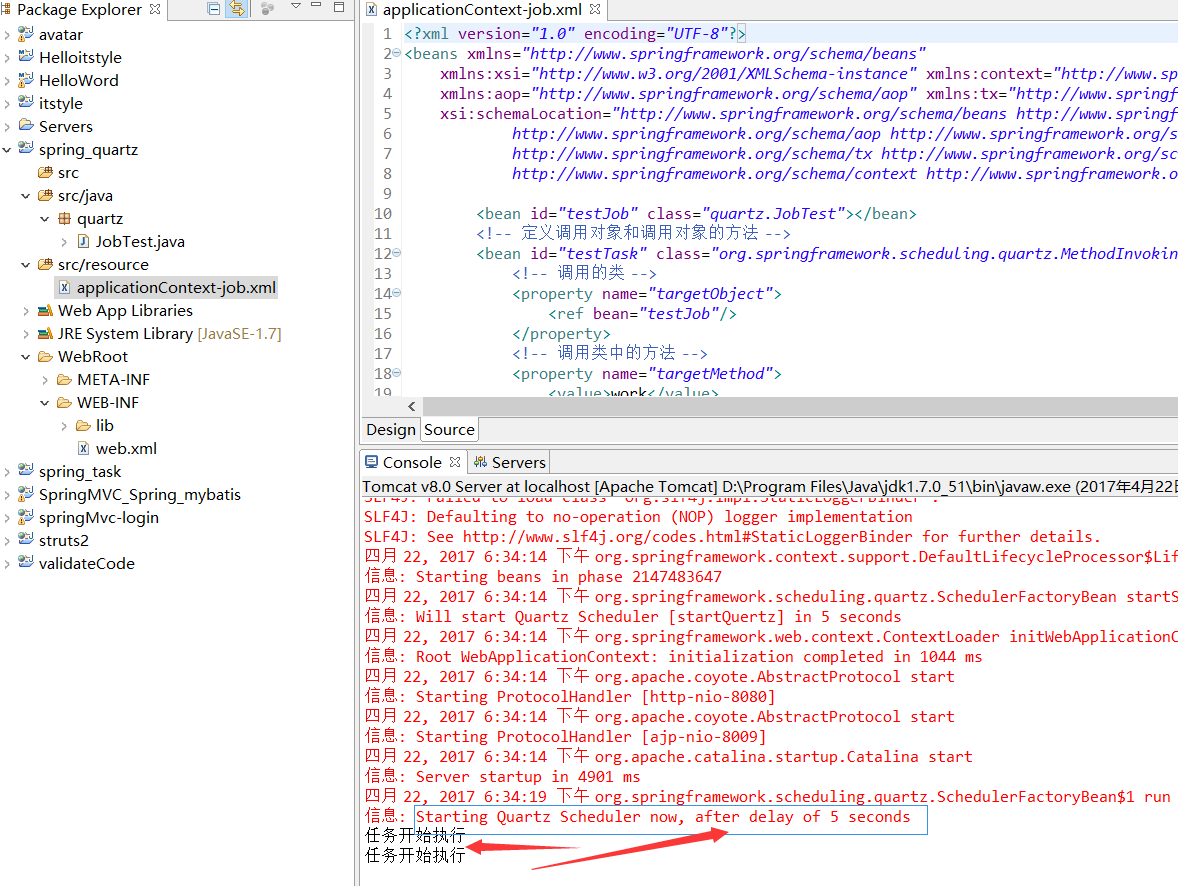
下载地址:http://www.52itstyle.com/thread-40040-1-1.html